Non PPC = 100% Free PPC (Pay-Per-Click) Product Ads Dismiss
$15.00
Product description
$15.00
Product description
$15.00
Product description
$15.00
Product description
$15.00
Product description
$19.00
Product description
Product Ads (Also Known as Shopping Ads) or Listing ads are unique advertising. Honestly it is not unique it is best suited for products, include services and some would say but not for publishing, news ads, video ads or articles. But you need to ask yourself when last did you find a blog layout exciting? While Microsoft is not my favorite company but that is just my opinion I prefer google I find Google cleaner, less ornate sure both companies have so much to offer but Google in my opinion dont try and put everything on one page. Having said that there is something I like about Microsoft or maybe Bing and that is their home page. I believe your average shopping cart layout is the best layout not only for products but for everything. I have not studied art or advertising so I do not know the jargon but if I look at the atandard Blog layout on just about any free or expensive theme on wordpress the headings even if powerful or interesting do not grab me like having the same heading and image on a grid like or ecommerce type layout. Just becuase most people sell products on the ecommerce style layout does not mean you have to do the same. I will go a step further and say why not mix them up add products, articles, news articles videos and get them strategically mixed up. What I mean is looking at it everything is grabbing your attention becuase you dont see advertising or promoted anywhere. If you look a little closer; you will notice the video or unboxing is strategically set next to the article that has rated the same product as the best of the small Drones. You can do the same thing in any of our Free-Per-Click channels. Searchfpc.com, Shopfpc.com or Sellfpc.com to name just three. This is Fedirated commerce not Fediverse.co.za but https://fediverse.co.za
Q: Search FPC Product Ads vs Google PPC Product Ads?
A: Search (FPC) Free-Per-Click Product Ads mirror Google (PPC) Pay-Per-Click Product Ads. The Key difference is Search (FPC) Product Ads use the (FPC) Free-Per-Click Advertising Model. Meaning Advertisers do not have to pay for clicks.
If you use Google (PPC) Whenever shoppers click your advert the advertiser has to pay. To simplify if you use Search (FPC) Free-Per-Click Searchfpc.com product ads you do not have to pay for advertising. But if you use Google Ads PPC (Pay-Per-Click) ads.Google.com product ads then you have to pay for advertising.
When using Google PPC (Pay-Per-Click) Product Ads the advertiser will have to pay an advertising fee. This fee is called your advertising budget. Anyone who has advertised using Google Ads PPC will tell you before placing their product advert they had to agree to an advertising budget. The advertiser can choose any amount for example if the advertiser decides to pay an advertising budget of R2.00 then if a shopper searches for a particular product Google algorithm with check all the products like yours and will only show search results of the highest advertisng budgets. While it is true you can choose an advertising budget of R0.50c even if your product is searched the chance your listing will be seen by a shopper is almost zero becuase there are so many advertisers there is a high probability that other advertisers will have set their advertising budget higher than R0.50c meaning your advert will not be seen by shoppers.
While Pay-Per-Click (PPC) is powerful it is also unsustainable NonPPC is.
We’re not against Google or PPC—it works for some. But it’s become complex, expensive, and tough for small/mid-sized sellers. Rising costs, third-party tools, and agency fees make it a big-budget game. NonPPC offers a simpler, fairer platform for sellers, not shareholders.
These are full-featured shopping-style ads, not classifieds or blog posts, matching what customers expect—without costs. Each includes product image, price, short description, and a “Visit Seller” button linking to your site.
Sign up with no credit card. List one product or hundreds via feed import or manual entry. Free, fast, simple. Start at: https://nonppc.com. Questions? Contact: hello@nonppc.com. Just create a username and password—no card, no wait.
Feedonomy Product Ads equal Google Shopping Ads. Advertise products/services without affecting existing Google ads/listings. They’re FPC (Free-Per-Click), also added to Google Ads and Free Listings. More listings boost visibility over time.
Google’s algorithm favors high-volume listers. 20-100 SKUs yield little; 3,000-20,000 SKUs get major seller status. Adding to Feedonomy boosts visibility, with benefits in 2-3 months as more sellers list similar products, enhancing quality/demand perception.
Amazon, Walmart, eBay spend hundreds of millions monthly on ads. Multiple sellers listing the same product (e.g., Apple iPhone) increases its online presence and credibility.
Text ads show words, leading to multiple sites—frustrating. Shopping engines like Feedonomy/Google Shopping display photos, titles, prices, seller names, descriptions, and links, attracting qualified leads.
View All Seller’s Products: After account creation and store name choice, products appear on your archive page. Go to Seller’s Product Page: Each ad links to your landing page; click inside the border for logo/header details.
Feedonomy Merchant Center (for members) lets you customize layouts, update content, add images, and publish reviews/news. Learn more at: Feedonomy Merchant Center.
Search engines can’t beat dedicated shopping engines. Feedonomy delivers better results. Read more at: Why Shopping Engines Work.
This visual presentation boosts engagement, click-throughs, and conversions. Import ads via Merchant Center with feed.csv or add manually. Contact: hello@nonppc.com or hello@feedonomy.co.za for help.
Just create a username and password. That’s it — no credit card, no waiting.
Just create a username and password. That’s it — no credit card, no waiting.
Just create a username and password. That’s it — no credit card, no waiting.

Feedonomy Product Ads are the same as Google Shopping Ads or Google Product Ads.
If you have products or services to sell, it makes sense to advertise your products.
If you are already advertising with Google or listing your products on Google, your existing advertising will not be affected.
Remember:
Feedonomy Product Ads are FPC (Free-Per-Click). All our listings are also added to Google Ads and Google Free Listings.
While free listings on Google usually do not produce much improvement (if they did, half of Google’s advertisers would stop paying for ads), the number of listings does improve visibility over time.
Google’s algorithm favors advertisers with many product listings.
If you only have 20 or 100 SKUs, free listings might bring little or no results.
But, if you have 3,000 or even 20,000 SKUs, Google Ads treats you like a major online seller!
If you were Google, would you prefer advertisers spending $1,000/month or $100 million/month?
Google’s system is designed to favor large-volume sellers automatically and logically.
That’s why adding your listings to Feedonomy offers many advantages.
While you might not see results overnight, within 2-3 months, you should start seeing benefits — not just in improved visibility but also from the increase in other online sellers offering the same brands and models.
The more sellers promoting the same products, the stronger the perceived product quality and demand.
Put simply: More product ads = Better results.
Major sellers like Amazon, Walmart, and eBay spend hundreds of millions of dollars every month on ads.
If your product is listed by more than one seller, it’s like having multiple ads for the same item (for example, two sellers advertising the Apple iPhone). This increases the product’s online presence and credibility.
Text ads only display words, often leading users to multiple websites — a frustrating and time-consuming process.
In contrast, shopping engines (also called product-based search engines) like Feedonomy and Google Shopping show:
Product photos
Titles
Prices
Seller/store names
Product descriptions
Direct links to product pages
This gives users a clear understanding of what they’re buying before clicking, which attracts more qualified leads.
View All Seller’s Products: Once you create a Feedonomy account and choose a store name, all your products will be available on your archive display page.
Go to Seller’s Product Page: Each product ad includes a direct URL to your product’s landing page. If a customer wants more info, they can click anywhere inside the ad border to open the full product page, which will also show your logo and header.
From the Feedonomy Merchant Center (exclusive to Feedonomy advertisers and members), you can:
Customize layouts and designs
Add or update product content
Add more images
Publish reviews and news articles
It’s like having a modern marketplace, offering flexibility and design control.
Note: Learn more about the Feedonomy Merchant Center »
Leading search engines can’t simply create a new algorithm and outperform dedicated shopping engines.
That’s why sites like Feedonomy consistently deliver better results for shoppers and sellers alike.
Read more about why shopping engines work »
If you’d like us to upload all your product listings:
Send us your product feed CSV.
We will create an account on Feedonomy on your behalf and provide proof before publishing.
Content Ads (Beta): We can also publish content ads for you.
If you have articles or promotional content (like product news), forward them to us.
Product Listings on Google:
Get your products in front of hundreds of millions of shoppers on Google.
We’ll help you get discovered — whether you want to list for free, advertise, or sell on Google.
This rich visual presentation helps catch a search user’s interest, and helps them make purchase decisions even before they click your ad. This can translate into greater engagement, higher click-through rates, and higher conversion rates.
The process for creating Feedonomy product ads is slightly different when compared to Google or Bing.
 You can never have too much advertising. But you can pay too much for advertising! SellFPC (Free-Per-Click) is a no-brainer!
You can never have too much advertising. But you can pay too much for advertising! SellFPC (Free-Per-Click) is a no-brainer!
Subject: Understanding FPC (Free-Per-Click) FPC stands for (Free-Per-Click) the core concept behind SearchFPC™, ShopFPC™, and SellFPC™. It mirrors PPC (Pay-Per-Click), a common digital advertising model where advertisers place ads for free but pay a small fee (typically $0.40–$5.00) when a shopper clicks the link. This click opens a page with your product image, details, and specs. All transactions and payment take place on the advertisers (sellers) website. FPC offers the same benefits as PPC—free ad placement and targeted clicks—but eliminates the cost. With FPC, shoppers can click your product ad on SearchFPC™ https://sellfpc.com, ShopFPC™ https://shopfpc.com, or SellFPC™ https://sellfpc.com without you paying a cent. The difference is cost alone; the functionality and advantages remain identical. Why pay for PPC when FPC delivers the same results for free? Advertisers (Sellers)
You can never have too much advertising. FPC (Free-Per-Click) is a no-brainer!
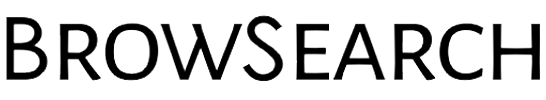
What Are Adiversal Product Ads?
Adiversal Product Ads are free listings that allow businesses to showcase their products with an image, title, and description. Unlike Pay-Per-Click (PPC) advertising, where advertisers are charged per click, Adiversal offers a cost-free alternative, ensuring ads remain visible without ongoing payments.
All transactions take place directly on the seller’s website or preferred marketplace (e.g., eBay, Etsy, or their own eCommerce store).
Advertisers can promote their marketplace listings alongside their own website, maximizing visibility.
When shoppers click on an ad, they are redirected to the seller’s chosen platform to complete the purchase.
Adiversal is part of a federated network, meaning ads may be displayed across multiple platforms for broader reach at no additional cost.